Over the last day or so, I have been setting up the documentation website for TestStack at http://teststack.azurewebsites.net/
With Pretzel’s Wiki template support, it is super easy to get your own site setup.
Create the site in pretzel
This assumes you already have pretzel and it is in your PATH.
C:\PretzelDemo>pretzel.exe create -t=Razor --wiki --azure
There are a few things we are saying: - Create me a pretzel site - We are not specifying a directory, so pretzel will create the site in the current directory - We want our templating engine to be Razor, by default pretzel uses the Liquid templating engine (same as Jekyll) - The –wiki switch says we want a wiki template rather than the default blog setup - The –azure switch tells pretzel to create a solution which will bake our site when it is pushed to azure websites, this will move our site into a folder called _source
C:\PretzelDemo> pretzel.exe create -t=razor --wiki --azure
starting pretzel...
create - configure a new site
Using razor Engine
Pretzel site template has been created
Shim project added to allow deployment to azure websites
Press any key to continue...
A file you may be interested in is _source\_layouts\layout.cshtml, this file has all the logic for your Wiki, feel free to edit this, make improvements, style changes, structural changes. What pretzel gives you is just a starting point!
The Wiki
To view your wiki, run
C:\PretzelDemo> pretzel taste _source
This will fire up pretzel’s web server, and launch your wiki.
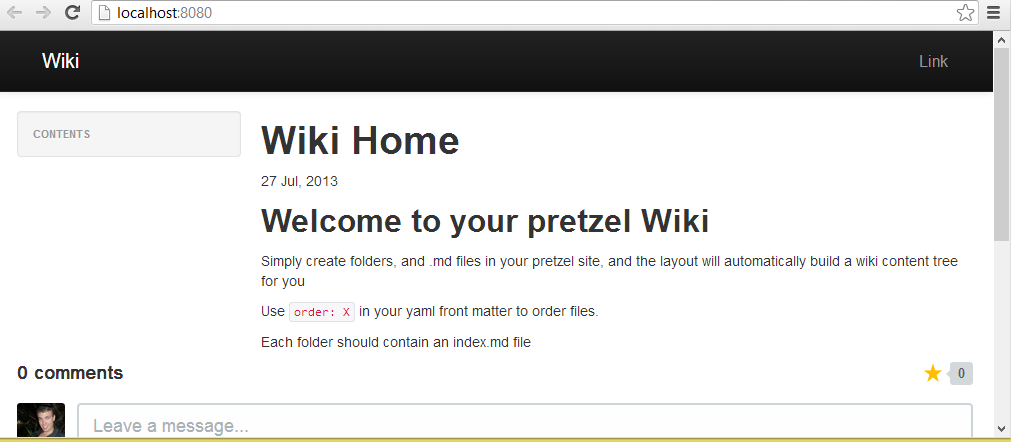
Lets create a few files
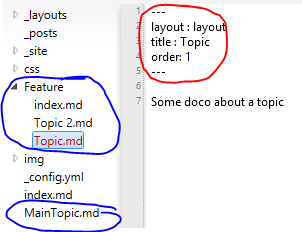
Notice the items circled in blue are new files, each file we create must have what is called yaml front matter (circled in red).
Yaml front matter contains metadata about the file, like the title, permalink (a fixed url) and order among other things.
If you refresh your browser, you will get this
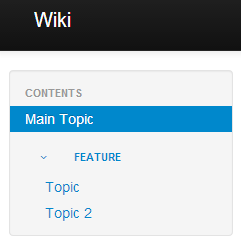
Pretzel has detected changes to files in the site, then rebuilt our site for us.
Deploying to Azure Wesbites
Create the website
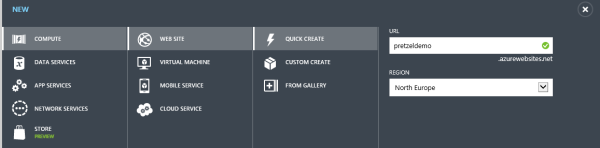
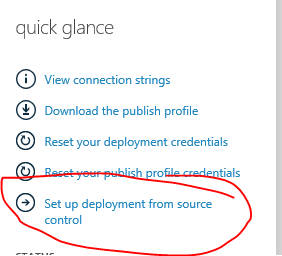
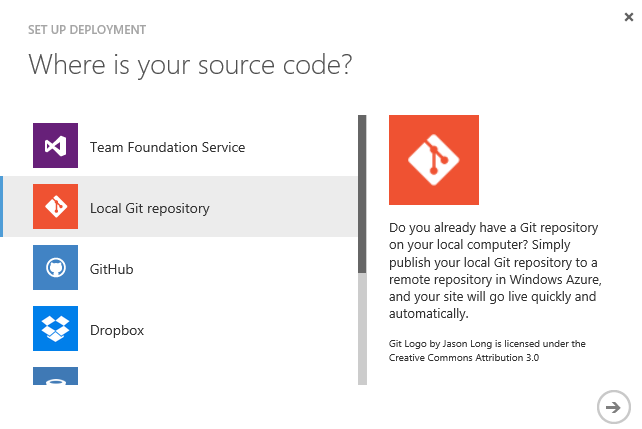
Now our site and deployment is setup, lets deploy. First copy the git deployment url
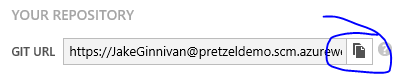
Now we head back to our powershell console and run the following commands:
git init
"_site" | Out-File .gitignore
git add -A
git commit -m "Committed wiki"
git remote add azure <deploymenturl>
git push azure master
And that should deploy our site, if everything went well, you should have an output looking something like this
C:\PretzelDemo [master]> git push azure master
Counting objects: 33, done.
Delta compression using up to 4 threads.
Compressing objects: 100% (29/29), done.
Writing objects: 100% (33/33), 716.65 KiB | 0 bytes/s, done.
Total 33 (delta 10), reused 0 (delta 0)
remote: Updating branch 'master'.
remote: Updating submodules.
remote: Preparing deployment for commit id '6476560e7e'.
remote: Generating deployment script.
remote: .
remote: info: Executing command site deploymentscript
remote: info: Solution file path: .\Shim.sln
remote: info: The site directory path: .\_source\_site
remote: info: Generating deployment script for .NET Web Site
remote: info: Generated deployment script files
remote: info: site deploymentscript command OK
remote: Running deployment command...
remote: Handling .NET Web Site deployment.
remote: C:\DWASFiles\Sites\pretzeldemo\VirtualDirectory0\site\repository\Shim.sln.metaproj : warning MSB4121: The project configuration for project "Sham" was not specified in the solution file for the solution configuration "Release|Any CPU". [C:\DWASFiles\Sites\pretzeldemo\VirtualDirectory0\site\repository\Shim.sln]
remote: Shim -> C:\DWASFiles\Sites\pretzeldemo\VirtualDirectory0\site\repository\bin\Release\Shim.dll
remote: starting pretzel...
remote: bake - transforming content into a website
remote: Recommended engine for directory: 'razor'
remote: done - took 2943ms
remote: Press any key to continue...
remote: KuduSync.NET from: 'C:\DWASFiles\Sites\pretzeldemo\VirtualDirectory0\site\repository\_source\_site' to: 'C:\DWAS Files\Sites\pretzeldemo\VirtualDirectory0\site\wwwroot'
remote: Deleting file: 'hostingstart.html'
remote: Copying file: 'index.html'
remote: Copying file: 'MainTopic.html'
remote: Copying file: 'Topic.html'
remote: Copying file: 'topic2.html'
remote: Copying file: 'css\default.css'
remote: Copying file: 'css\style.css'
remote: Copying file: 'Feature\index - Copy.html'
remote: Copying file: 'Feature\index.html'
remote: Copying file: 'Feature\Topic - Copy.html'
remote: Copying file: 'Feature\Topic 2.html'
remote: Copying file: 'Feature\Topic.html'
remote: Copying file: 'img\favicon.ico'
remote: Finished successfully.
remote: Deployment successful.
To https://JakeGinnivan@pretzeldemo.scm.azurewebsites.net/pretzeldemo.git
* [new branch] master -> master
Check the azure management console
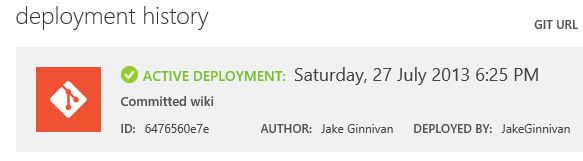
Head to your website
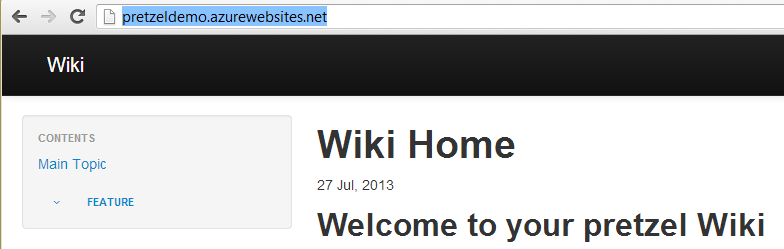
Job done! You have a new wiki for documentation.