I decided today that I wanted a quake style powershell console (with the classic win+` to activate or hide), and here is the end result:
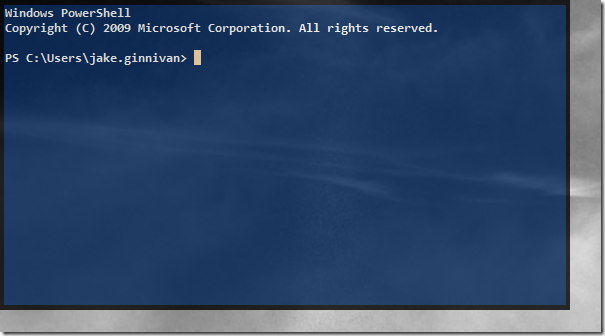
I used http://www.instructables.com/id/“Drop-Down”,-Quake-style-command-prompt-for-Window/ as a template to get it all working, but wanted to use Console2 instead of v1.5 like this article uses.
What you need?
Download AutoHotKey
Download Console2
Instructions
- Extract the Console2 folder somewhere (I extract to %userprofile%\Console2).
- Add the directory to your %path% (http://support.microsoft.com/kb/310519) or create a shortcut to Console.exe and place it in your windows directory.
- In windows 7/Vista you can use the command ‘setx PATH “%PATH%;%userprofile%\Console2\” /M’
- Download console.xml and QuakeMode.ahk and overwrite the original console.xml. Then edit console.xml and set the startup directory.
- Right click on QuakeMode.ahk and run the script.
Now you can press win + to open the console, esc or win+ to close again. Also right click on the console to access the settings to modify things like colour, window size etc etc.