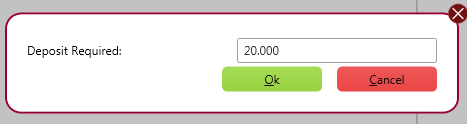In my current project, we have quite an awesome UI automation setup running through every process (happy days path) in our WPF app.
Often we cannot resolve a UI element, and we will get an error like:
White.Core.AutomationException: Failed to get UIElement ControlType=button,AutomationId=OkButton from DialogWindow
While this is great, often it is hard to figure out why this happens, could be due to a validation error on the previous screen, or a error popup etc. So out infrastructure will automatically take a screenshot whenever it catches a AutomationException.
The problem is the modal window that was often captured (and was blocking a button press on the main window) was coming out as a tiny little square with no contents:
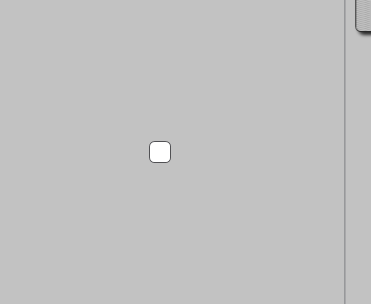
I began digging, then realised that using GDI+ to take a screenshot of a WPF app doesn’t seem to always work. It worked fine on my machine, but not our build machine.
After scouring the internet I put a all the solutions i could find into one big LinqPad script and ran it (this was my original code, so it went first):
var bounds = System.Windows.Forms.Screen.GetBounds(Point.Empty);
var bitmap = new Bitmap(bounds.Width, bounds.Height);
using (var g = Graphics.FromImage(bitmap))
{
g.CopyFromScreen(Point.Empty, Point.Empty, bounds.Size);
}
bitmap.Dump();
.Dump() by the way works awesome with Bitmaps as well as everything else under the sun..
The class that ended up working for me is this:
public class ScreenCapture
{
[DllImport("gdi32.dll")]
static extern bool BitBlt(IntPtr hdcDest, int xDest, int yDest, int wDest, int hDest, IntPtr hdcSource, int xSrc, int ySrc, CopyPixelOperation rop);
[DllImport("user32.dll")]
static extern bool ReleaseDC(IntPtr hWnd, IntPtr hDc);
[DllImport("gdi32.dll")]
static extern IntPtr DeleteDC(IntPtr hDc);
[DllImport("gdi32.dll")]
static extern IntPtr DeleteObject(IntPtr hDc);
[DllImport("gdi32.dll")]
static extern IntPtr CreateCompatibleBitmap(IntPtr hdc, int nWidth, int nHeight);
[DllImport("gdi32.dll")]
static extern IntPtr CreateCompatibleDC(IntPtr hdc);
[DllImport("gdi32.dll")]
static extern IntPtr SelectObject(IntPtr hdc, IntPtr bmp);
[DllImport("user32.dll")]
public static extern IntPtr GetDesktopWindow();
[DllImport("user32.dll")]
public static extern IntPtr GetWindowDC(IntPtr ptr);
public Bitmap CaptureScreenShot()
{
var sz = System.Windows.Forms.Screen.PrimaryScreen.Bounds.Size;
var hDesk = GetDesktopWindow();
var hSrce = GetWindowDC(hDesk);
var hDest = CreateCompatibleDC(hSrce);
var hBmp = CreateCompatibleBitmap(hSrce, sz.Width, sz.Height);
var hOldBmp = SelectObject(hDest, hBmp);
BitBlt(hDest, 0, 0, sz.Width, sz.Height, hSrce, 0, 0, CopyPixelOperation.SourceCopy | CopyPixelOperation.CaptureBlt);
var bmp = Image.FromHbitmap(hBmp);
SelectObject(hDest, hOldBmp);
DeleteObject(hBmp);
DeleteDC(hDest);
ReleaseDC(hDesk, hSrce);
return bmp;
}
}
And now I have: