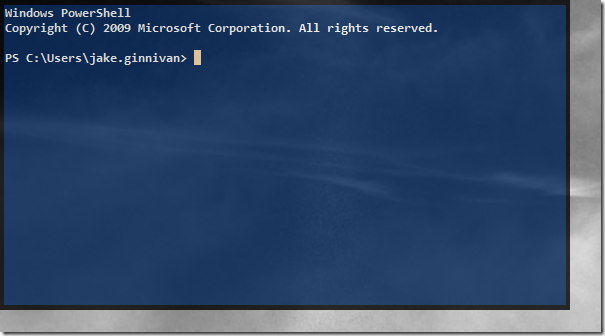Its been a while since I have blogged, since starting with VSTO I haven’t posted much. That is about to change.
I have been playing around with VSTO a lot lately, mainly Outlook but I will move into Word and Excel very soon because I see a lot of business value in the VSTO platform.
I have started an open source library called Outlook.Utility, which I will probably break into Office.Utility as well to separate Office and Outlook functionality. There is a very good but old article on MSDN (http://msdn.microsoft.com/en-us/library/aa479345.aspx). In the code example in that article they have a Outlook.Utility project which has some really handy classes in it. I have cleaned up and enhanced a few of the classes, as well as adding my own.
The main issue with the code is it doesn’t release any COM references and actually leaks, as I invest more time into my Outlook.Utility project I will clean up all the leaks as well as add my own helper classes and extensions. I am going to start a Enterprise VSTO series that will use this library and cover ways you can create a good maintainable add-in.
Over a few posts I will cover IoC, Patterns to use, COM interop, performance issues/solutions, WPF integration (using MVVM) and a few other things. I then will probably put it all in a webcast at the end.