Without a good project structure you will find you cannot test any of your code and will possibly run into maintainability problems. For my user group talk last month I built a Outlook add-in that synchronises contacts and events from Facebook into outlook. I chose Facebook because it has a easy to access public API and most people are familiar with it. Over the next few weeks I will go through the process of building it, demonstrating many concepts as I go. At the end I will release the completed project.
File -> New
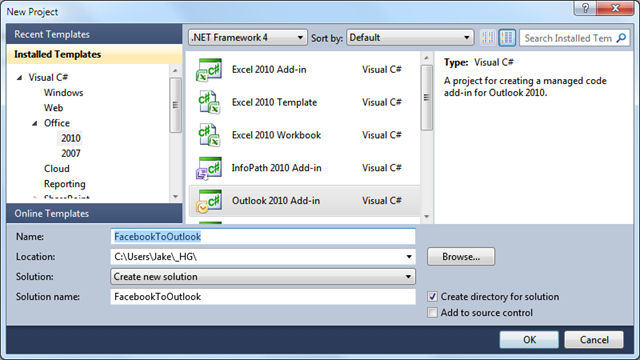
I am targeting .NET 4.0 (Full, not client profile) and Outlook 2010, but all the concepts can easily be transferred back to 3.5 and Office 2003/2007.

.NET 4.0 has a new feature to embed Interop types into the assembly, I disable this because it has caused me issues resolving COM types through my IoC container (not all IoC containers recognise type equivalence yet), and I also expect the user to have the Office PIA’s installed. Read more about the feature here.
Next create a Core library, this project contains all your IoC registration, type mappings (Automapper, use it, I will cover why in another post =D). Then rename Class1.cs to AddinCore.cs, AddinCore.cs will contain all of our bootstrapping code and it keeps ThisAddin.cs very small.
There are two main reasons for keeping ThisAddin.cs small.
- If we want to target Office 2003/2007 and 2010 and take advantage of the UI on each, we need different add-ins, because all our code is in a library we do not have code duplication.
- You cannot add references to VSTO projects, which makes any code within your VSTO project untestable.
So now we have:
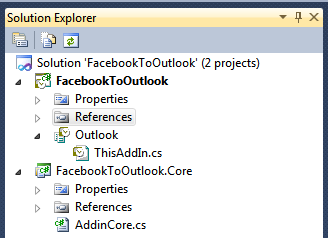
From here you should add all application specific code into the .Core project, and the only code you should add to the actual add-in itself is UI related items like Ribbons, Custom Task Panes, Toolbars (for Office 2007/2003) and Form regions.
Now just create a test project to test our .Core project and we are off and racing. For my next post I will add IoC support into our application and show you how you can inject dependencies into Ribbons.