I get rather annoyed with the narrator. Using this as inspiration here is how you do it.
Update: Another solution is available at http://www.hmemcpy.com/blog/2012/12/how-to-disable-windows-narrator-appearing-on-win-enter-in-windows-8/ which uses Image File Execution Options instead.
Note: You can just delete it, but windows will restore it every time an update is installed
- Open
C:\Windows\System32 - Open Properties of Narrator.exe, goto Security Tab, Click advanced
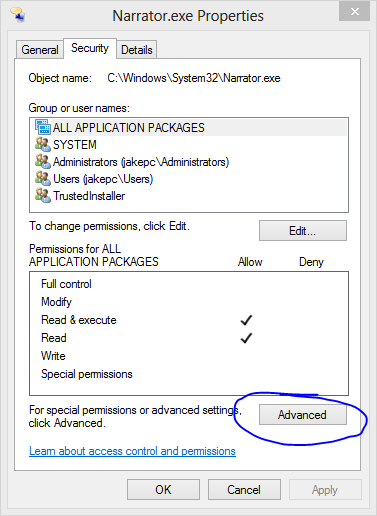
- Change the owner to yourself
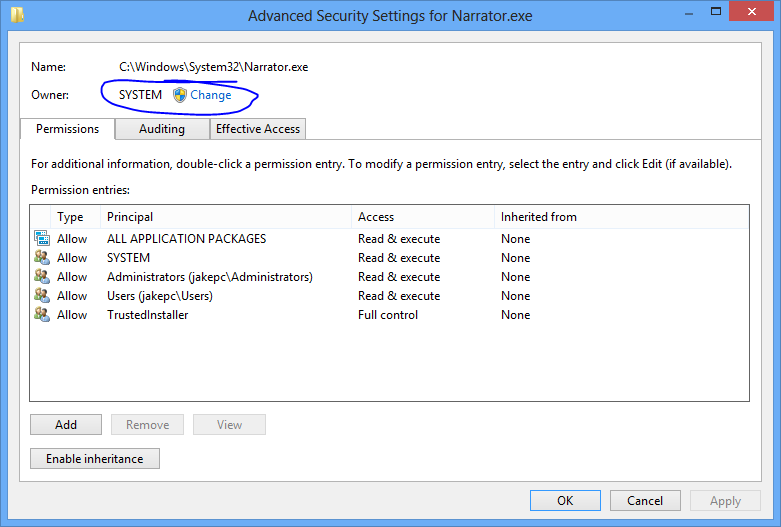
- Click ok, and accept the warning
- Now back on the properties, click edit
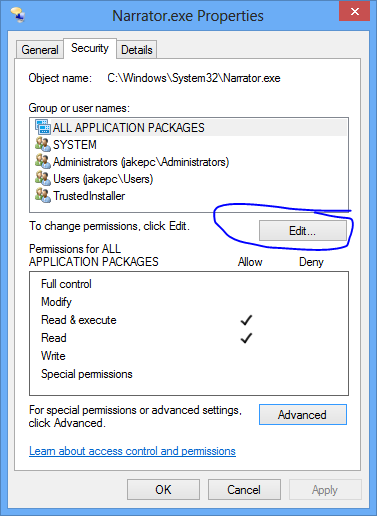
- Add yourself, then explicitly deny
Read & executeandRead. Click yes on warning about modifying security on system files

- Change owner to
SYSTEM
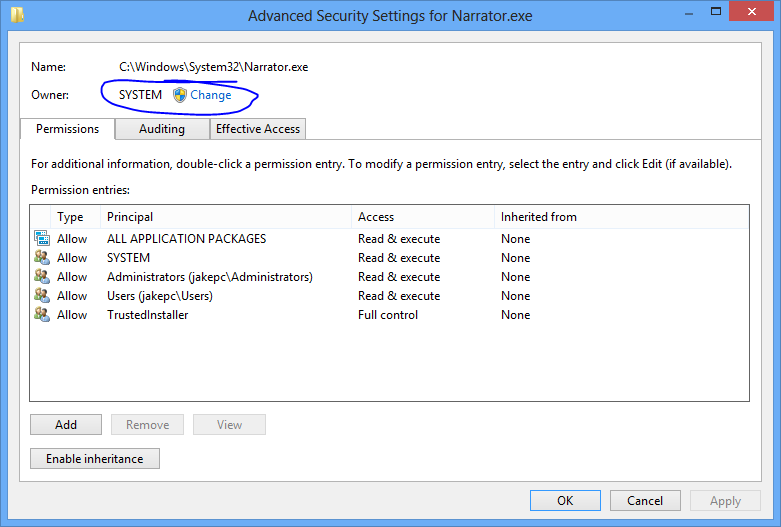
Win+Enter now won’t do anything :D