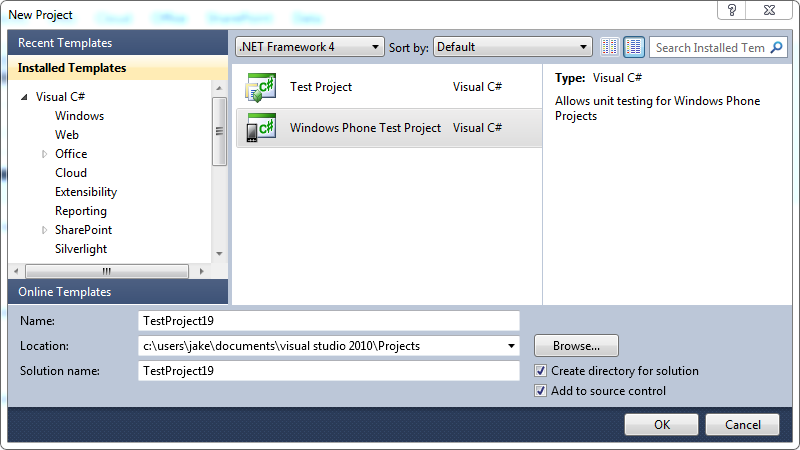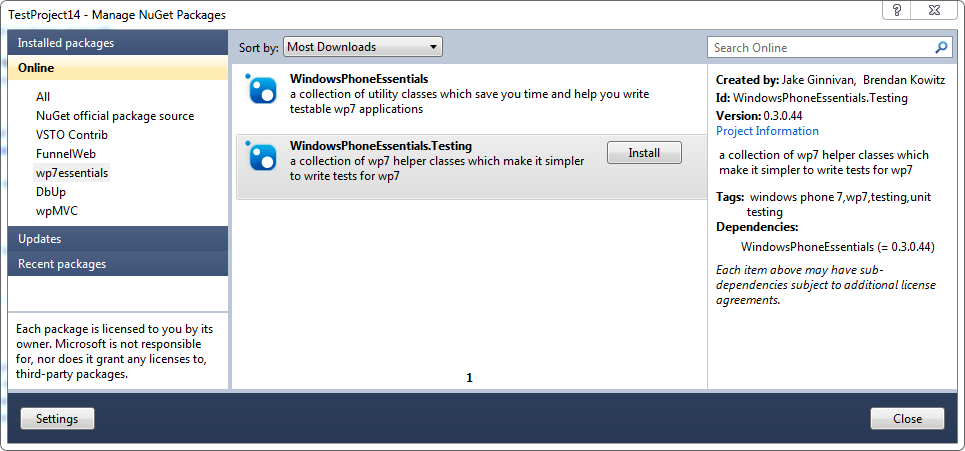Windows Phone MVC?
So to get started, let me explain what it is.
It is a MVC + MVVM Hybrid framework, I think MVVM falls down in a few area’s, and by teaming up with the MVC pattern we can achieve great testability, performance, navigation, lifecycle etc..
The aim of Windows Phone MVC is to make windows phone development quicker, easier, more enjoyable and most of all help you build a nice performant app which gives an awesome user experience.
This is going to be quite a long post going through many features of Windows Phone MVC, I hope it gets across what I am trying to do with the framework, and how it can help you out!
I am still a little way from v1, so there will be API changes, but I am more than happy to field some questions about how to use it.
Many of the improvements on this release are due to http://transhub.wordpress.com/ using Windows Phone MVC and I have been working close with the transub team to make sure the framework helped them deliver a killer app!